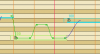I usually try to figure out things in UTAU through trial and error, but this particular issue I just can't figure out, and I can't find anyone asking about it.
When I try to tune a note, the control points at the end of that string of control points won't move past the left and right edges of the note, up, or down. I can move notes between the two control points up and down just fine, just not past where the control points on the ends of the note are placed.
I want to be able to move the control point away from the note I'm tuning, but it gets arbitrarily stuck at the edges, no matter if I'm messing with it in regular UTAU or in a pitch editor plugin.
I can load USTs that have the control points beyond the boundaries of the notes just fine. I just can't seem to create new ones.
What am I doing wrong? Any help is highly appreciated.
When I try to tune a note, the control points at the end of that string of control points won't move past the left and right edges of the note, up, or down. I can move notes between the two control points up and down just fine, just not past where the control points on the ends of the note are placed.
I want to be able to move the control point away from the note I'm tuning, but it gets arbitrarily stuck at the edges, no matter if I'm messing with it in regular UTAU or in a pitch editor plugin.
I can load USTs that have the control points beyond the boundaries of the notes just fine. I just can't seem to create new ones.
What am I doing wrong? Any help is highly appreciated.



![[K] of Honor](/data/medal/1_1406930084l.jpg)