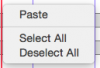I can only have the automatic 2 points, but it won't let me add any more than that. I've been told that I'm supposed to right click or control click on a point on the pitchline, but that's not doing anything.
My right click won't work at all on UTAU Synth, actually (but it works everywhere else, so it's not a problem with my keyboard/mouse.)
Is there some way I can fix that, or some other way to add pitch bend points? I'm using the English Patch if that's of any help.
My right click won't work at all on UTAU Synth, actually (but it works everywhere else, so it's not a problem with my keyboard/mouse.)
Is there some way I can fix that, or some other way to add pitch bend points? I'm using the English Patch if that's of any help.



![[K] of Honor](/data/medal/1_1406930084l.jpg)