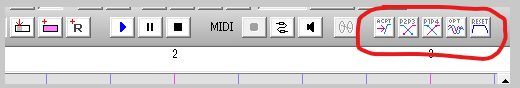I have no idea what happened, but I opened my UTAU one morning (a week ago) and sat to try to make a UST. But whenever I would click the sound option to see what it sounds like-- it would always make this glitching voice. It is kind of like double voice and at the same time cuting off? I really can't explain it. I tried to restart the computer and it didn't work.
I also have this thing where if I open UTAU and select one voicebank, another voicebank would play. Is that normal or do I have to do something about it?
I am fairly new to UTAU creation (meaning actually making songs/audios) , so it would be great if people here could help- (if anyone even uses this anymore)
I also have this thing where if I open UTAU and select one voicebank, another voicebank would play. Is that normal or do I have to do something about it?
I am fairly new to UTAU creation (meaning actually making songs/audios) , so it would be great if people here could help- (if anyone even uses this anymore)



![[K] of Honor](/data/medal/1_1406930084l.jpg)