i made an account for this but uhm i didn't know you had to switch locale to japan before installing.
i changed it now thinking it'd help but it didn't so i'm trying to uninstall, nothing works!!!
like i've read a bunch of forums, websites, etc on how to but it still doesn't work?? help??
i also tried the microsoft install/uninstall program, which also didnt help.
do i just delete all the utau files and reinstall it? i don't know if there are other utau files i'm unaware of that i haven't deleted.
any help is really appreciated!!!
wellllpppppp i just found out that i wasnt supposed to install it in the program files........
i changed it now thinking it'd help but it didn't so i'm trying to uninstall, nothing works!!!
like i've read a bunch of forums, websites, etc on how to but it still doesn't work?? help??
i also tried the microsoft install/uninstall program, which also didnt help.
do i just delete all the utau files and reinstall it? i don't know if there are other utau files i'm unaware of that i haven't deleted.
any help is really appreciated!!!
Post automatically merged:
wellllpppppp i just found out that i wasnt supposed to install it in the program files........
Last edited:



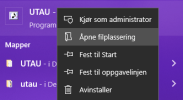
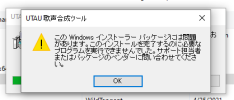
 ( now defoko only says "aaa" but no other words
( now defoko only says "aaa" but no other words