I just finished making my first UTAU voicebank, and then when I took it into the UTAU software, it didnt work! It was completely silent. And I tried with the default voice too, that one didnt work either. Then I checked the files for the default UTAU, and this is what it looked like:

and all of the files looked like this. For some reason these other files in the same folder displayed normally?

I dont get this! It's really frustrating, and I tried to switch my windows language to japanese, but that didnt solve anything. Inside the UTAU software there is stuff like this too, and the readme looks like that even on the japanese windows. Here, this is what the readme looks like:
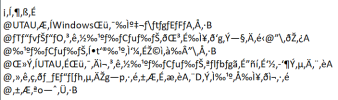
When I launch UTAU it gives me this popup as well:

and then when I close, it gives this message:
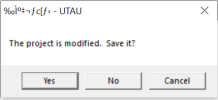
I dont know what to make of this, but I would really appreciate it if someone could help!
UPDATE: I changed the locale to japanese, and the text is working properly now. However, UTAU is still silent and now my voice bank won't even load because I changed the directory
UPDATE NUMBER TWO: It's no longer silent. All I had to do was reinstall UTAU. Now I must find a way to get my voice bank to work

and all of the files looked like this. For some reason these other files in the same folder displayed normally?

I dont get this! It's really frustrating, and I tried to switch my windows language to japanese, but that didnt solve anything. Inside the UTAU software there is stuff like this too, and the readme looks like that even on the japanese windows. Here, this is what the readme looks like:
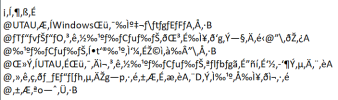
When I launch UTAU it gives me this popup as well:

and then when I close, it gives this message:
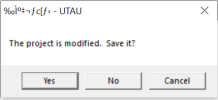
I dont know what to make of this, but I would really appreciate it if someone could help!
Post automatically merged:
UPDATE: I changed the locale to japanese, and the text is working properly now. However, UTAU is still silent and now my voice bank won't even load because I changed the directory
UPDATE NUMBER TWO: It's no longer silent. All I had to do was reinstall UTAU. Now I must find a way to get my voice bank to work
Last edited:

