Please help i somehow messed with the voice bank settings and did stuff with the editor there without any knowledge and some notes keep overlapping when i play the ust... I already reinstalled utau and the voicebank which is yamine renri btw and it still doesnt work :"D
PLEASE HELP I MESSED WITH THE VOICEBANK SETTINGS
- Thread starter shian_kiku
- Start date
Similar threads
Similar threads
-
how do i use teto's smooth voice?, i've downloaded the voicebank already but i do not know hows to use it, please help
- Started by teto's secret fan
- Replies: 1
-
-
-
Website says The "The requested URL was not found on this server." Please help :(
- Started by somebody :D
- Replies: 1


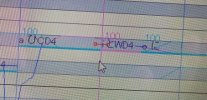

![[K] of Honor](/data/medal/1_1406930084l.jpg)