Specs :
-Win 10 64b
-Correctly set native to JP
-UTAU v0.4.18e, downloaded on http://utau2008.xrea.jp/
For some reason, crossfade doesn't apply to any note excepted the default character ("a"), neither to other kanjis.
On image : I applied crossfade [Crossfade built-in tool] to link the 2 notes at right, then tried the same manipulation on the left. Only this default character seems to be affected by Crossfade tool somehow.
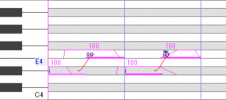
(This is Kikyuune Aiko JP-EN)
Furthermore, if I happen to use A La Carte while in mode 2, this happens :
-Before applying :
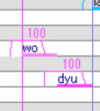
-After applying :
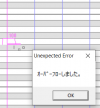
Are these known issues? What would I need to fix them?
Thanks!
-Win 10 64b
-Correctly set native to JP
-UTAU v0.4.18e, downloaded on http://utau2008.xrea.jp/
For some reason, crossfade doesn't apply to any note excepted the default character ("a"), neither to other kanjis.
On image : I applied crossfade [Crossfade built-in tool] to link the 2 notes at right, then tried the same manipulation on the left. Only this default character seems to be affected by Crossfade tool somehow.
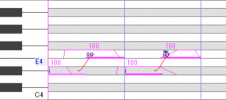
(This is Kikyuune Aiko JP-EN)
Furthermore, if I happen to use A La Carte while in mode 2, this happens :
-Before applying :
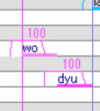
-After applying :
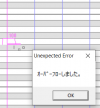
Are these known issues? What would I need to fix them?
Thanks!



![[K] of Honor](/data/medal/1_1406930084l.jpg)