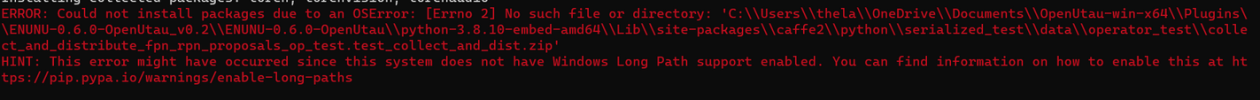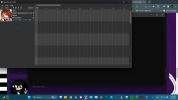I've already closely tried to follow the existing guides and tutorials, and I've also taken into consideration the different Server versions what would be needed for different voicebanks.
I keep getting errors though, so I may be missing something. So I kind of want someone to explain it as simply as possible.
1. Installed OU version and Voicebanks
2. Launch OU and server.
3. Set to classic
4. Lyrics read as "error"
5. No result(?)
(It happened a while ago, so I might not be remembering it clearly.)
I keep getting errors though, so I may be missing something. So I kind of want someone to explain it as simply as possible.
1. Installed OU version and Voicebanks
2. Launch OU and server.
3. Set to classic
4. Lyrics read as "error"
5. No result(?)
(It happened a while ago, so I might not be remembering it clearly.)



![[K] of Honor](/data/medal/1_1406930084l.jpg)