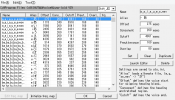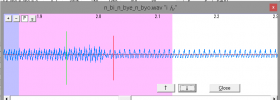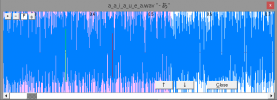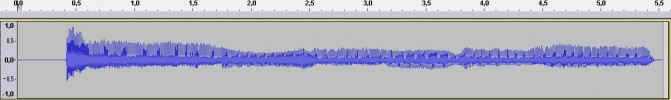Pls help,. this is the deal: i recorded a VCV VB, I made a base oto.ini with moresampler,. and,. it just,. doesn't work. Some phonemes do make sound but most of them aren't,.! some of them even make a completely different sound from what it should be. !!! i tried fixing it, cuz the moresampler thing was only to use it as a base, but it doesn't really let me for some reason?? idk if the issue is clear or if this makes sense at all but Help
EDIT: yes, I've tried using different resamplers and wavtools,. and I have changed the phonemes that weren't recognized by the thingy,. but it doesn't work no matter what !!!!! /lh
EDIT: yes, I've tried using different resamplers and wavtools,. and I have changed the phonemes that weren't recognized by the thingy,. but it doesn't work no matter what !!!!! /lh



 Thank you~
Thank you~