i've recently gotten a new pc with windows 10 on it, but utau does not seem to work. (it worked just fine on my last pc with windows 7, and ive used it before but this has never happened prior) ive tried redownloading, downloading a previous version, and it still wont work! it wont let me hear any utau speak even if it leads the note theyre supposed to sing. and whenever i try and save/close it it gives me this:
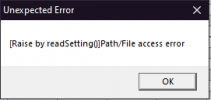
plus this when i try installing a UAR file:
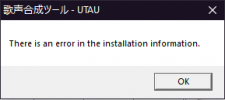
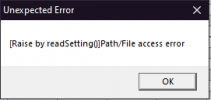
plus this when i try installing a UAR file:
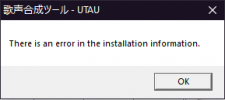



![[K] of Honor](/data/medal/1_1406930084l.jpg)