I'm working on making my own voicebank at the moment, and I noticed in some VBs, and I noticed that in some of them, instead of having one recording for each character, they use one recording for a group of characters
Here's an example from Ana Nyui's Lemon VB
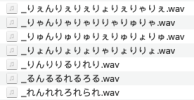
I was wondering how I could do this myself!
For further information, I have every sample recorded. I use a mac, so utau looks a bit different on my end, and I can't use oremo if that's required (I've tried downloading it several times to no avail)
This isn't necessary for me to make the bank, I'd just like to keep things organized if possible. Thanks in advance!
Here's an example from Ana Nyui's Lemon VB
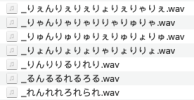
I was wondering how I could do this myself!
For further information, I have every sample recorded. I use a mac, so utau looks a bit different on my end, and I can't use oremo if that's required (I've tried downloading it several times to no avail)
This isn't necessary for me to make the bank, I'd just like to keep things organized if possible. Thanks in advance!



![[K] of Honor](/data/medal/1_1406930084l.jpg)