Here in my (first) resource, I'll try to make a tutorial on how to use the VSPitch for UTAU
-First of all, what do I need?
You need a UST from your song of choice (obviously), an acapella from your song/UST of choice, and the instrumentals from your song (to use if you want to cover the song of your choice)
-What is the VSPitch plugin?
Well, the VSPitch plugin is a plugin for UTAU that tries to copy the tuning from your acapella and apply the copied tuning to your UST (kind of like VocalShifter which is developed by the same person).
-Where do I download it?
You can download the plugin here (scroll down to "UTAU用プラグイン VSPitch ver.1.05").
-How can I install it?
Drag the downloaded zip to your UTAU plugins folder and extract it (or drag the zip file to UTAU).
-How do I use it?
Open the UST for your song of choice, select all the notes in the UST, click "Tools (T)", click "Plug-ins (N)"

Click the plugin called VSPitch, click the "開く" button on the bottom left
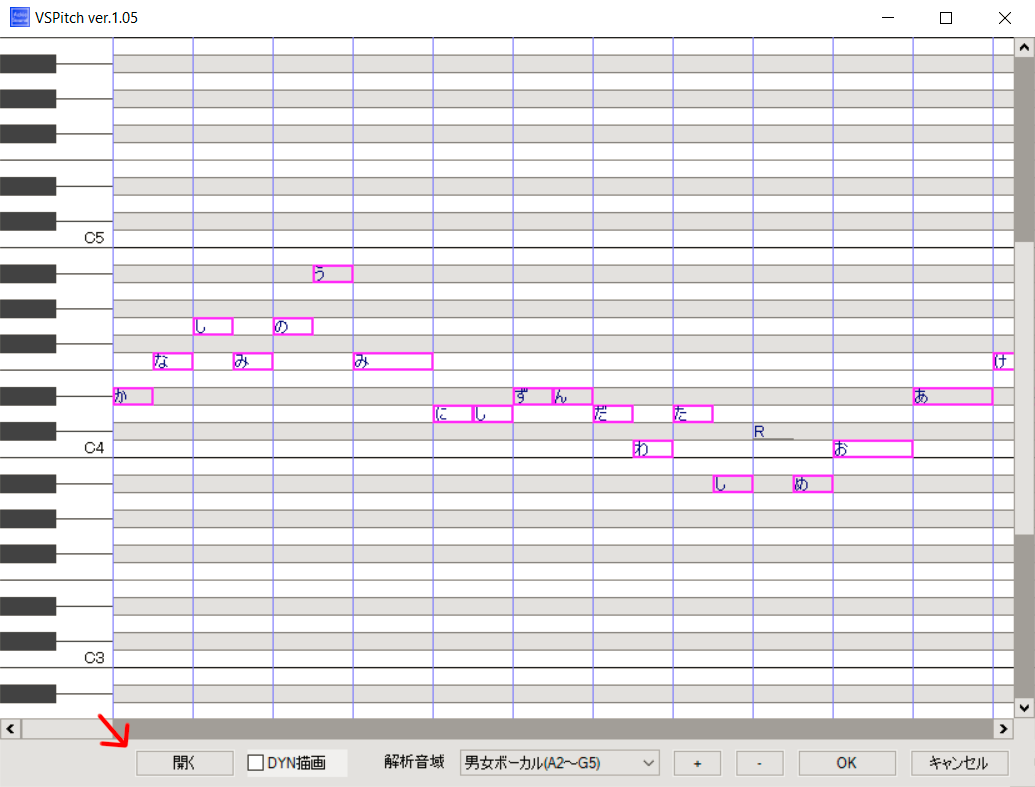
find and select the acapella wave file, and click "OK".

Ta-da! you're now done! :D
Things to note: Please make sure the UST is not off-pitch/has a different pitch than the acapella because it will make the tuning sound bad & the acapella must be in .wav format.
(sorry if I made any mistakes lol, this is my first time making a resource, and yea...)
-First of all, what do I need?
You need a UST from your song of choice (obviously), an acapella from your song/UST of choice, and the instrumentals from your song (to use if you want to cover the song of your choice)
-What is the VSPitch plugin?
Well, the VSPitch plugin is a plugin for UTAU that tries to copy the tuning from your acapella and apply the copied tuning to your UST (kind of like VocalShifter which is developed by the same person).
-Where do I download it?
You can download the plugin here (scroll down to "UTAU用プラグイン VSPitch ver.1.05").
-How can I install it?
Drag the downloaded zip to your UTAU plugins folder and extract it (or drag the zip file to UTAU).
-How do I use it?
Open the UST for your song of choice, select all the notes in the UST, click "Tools (T)", click "Plug-ins (N)"
Click the plugin called VSPitch, click the "開く" button on the bottom left
find and select the acapella wave file, and click "OK".
Ta-da! you're now done! :D
Things to note: Please make sure the UST is not off-pitch/has a different pitch than the acapella because it will make the tuning sound bad & the acapella must be in .wav format.
(sorry if I made any mistakes lol, this is my first time making a resource, and yea...)

