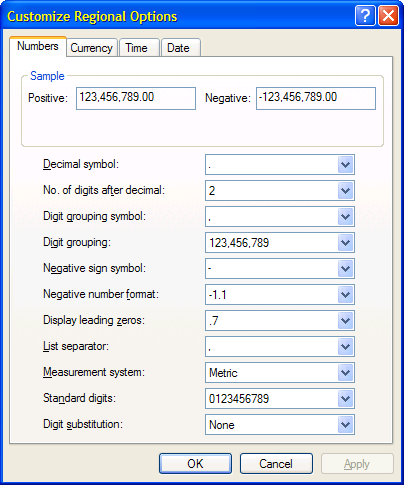I've tried changing my locale, changing the language of my computer, I've restarted fifty times, re-downloaded the file, tried 2.0 and 3.0, changed my font settings, everything I could think of. But I'm still getting the message:
---------------------------
Error in startup script
---------------------------
missing close-brace: possible unbalanced brace in comment
while executing
"proc genParam {} {
global v genWindow genParam t
if [isExist $genWindow] return ;# “ñd‹N“®‚ð–hŽ~
toplevel $genWindow
wm title..."
(file "C:/Users/"Name"/Downloads/oremo-english-3.0-b140323/oremo.exe/lib/app-oremo/oremo.tcl" line 109)
invoked from within
"source C:/Users/"Name"/Downloads/oremo-english-3.0-b140323/oremo.exe/lib/app-oremo/oremo.tcl"
("package ifneeded app-oremo 1.0" script)
invoked from within
"package require app-oremo"
(file "C:/Users/"Name"/Downloads/oremo-english-3.0-b140323/oremo.exe/main.tcl" line 4)
---------------------------
... Help?
I know this isn't the average introduction, but... I'm not gonna have an UTAU to introduce if I can't get this working... ^^'
---------------------------
Error in startup script
---------------------------
missing close-brace: possible unbalanced brace in comment
while executing
"proc genParam {} {
global v genWindow genParam t
if [isExist $genWindow] return ;# “ñd‹N“®‚ð–hŽ~
toplevel $genWindow
wm title..."
(file "C:/Users/"Name"/Downloads/oremo-english-3.0-b140323/oremo.exe/lib/app-oremo/oremo.tcl" line 109)
invoked from within
"source C:/Users/"Name"/Downloads/oremo-english-3.0-b140323/oremo.exe/lib/app-oremo/oremo.tcl"
("package ifneeded app-oremo 1.0" script)
invoked from within
"package require app-oremo"
(file "C:/Users/"Name"/Downloads/oremo-english-3.0-b140323/oremo.exe/main.tcl" line 4)
---------------------------
... Help?
I know this isn't the average introduction, but... I'm not gonna have an UTAU to introduce if I can't get this working... ^^'