Oh, you're not familiar with that...? (Usually, people using CVVC already have some experience.)
In the folder where UTAU is installed, is another folder named "voice". Put the folder of your recordings in there. When you open UTAU, you can go to Project > Project Properties and select the new voicebank from the drop down list.
But before you can actually use it, you need to configure the OTO so that UTAU knows what each part of the sample is, and align the timing properly. You can access this from Tools > Voice Configurations. (I'm not sure exactly what it is, because my version of UTAU is in a different language.) You can also use the keyboard shortcut ctrl+G.
When you edit this, it saves everything to a file named "oto.ini" in the voicebank folder. If you based your voicebank exactly off another one, where all the file names are the same, you can copy and paste the oto.ini to use as a base. Or, if the reclist you're using came with a base oto, you can put that in the folder. But if there is nothing to base it on, you will have to set it up by yourself.
Though I don't currently have a tutorial on how to OTO a Japanese CVVC bank, I'm sure other people do. I do, however, have a tutorial for fine tuning an English bank, and some of the same principles will apply.
http://arpasing.neocities.org/resources/vb-creation.html
CVVC can be rather complicated, and will probably be a frustrating introduction to UTAU. So, even if you don't think it sounds good, it's a good idea to make a CV voicebank just to learn basic functions of UTAU. This is my beginner's OTO tutorial for CV voicebanks.
http://utaforum.net/resources/cv-otoing-guide.269/ Please work hard and don't give up!




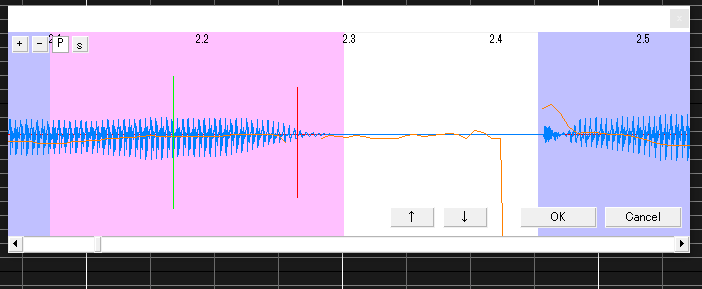
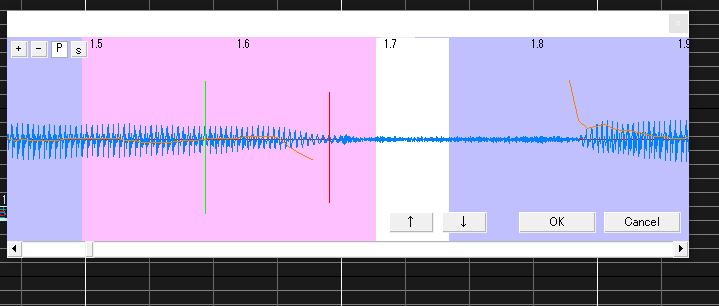

![[K] of Honor](/data/medal/1_1406930084l.jpg)
