So, while I was otoing Renny's third bank, I decided to test how it was going so far. It sounded like this...
I thought that the oto was wrong, so I went to check it out, and it looked like this:

The orange line looked really wrong, so I went to edit the FRQ map. The answer to a question I had a while ago said to use the buttons to fix the FRQ. But uhh...
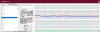 No, this wasn't cropped. That is how the buttons are shown. I tried making the screen bigger, but I wouldn't budge. What should I do?
No, this wasn't cropped. That is how the buttons are shown. I tried making the screen bigger, but I wouldn't budge. What should I do?
I thought that the oto was wrong, so I went to check it out, and it looked like this:
The orange line looked really wrong, so I went to edit the FRQ map. The answer to a question I had a while ago said to use the buttons to fix the FRQ. But uhh...

