Okay, I already covered this as part of a different resource but I feel it's worthy of it's own resource.
Basically what happens is that in newer versions of Windows (7+) the security settings tend to affect plugins and such. So things like UST files, OTO configuration changes, etc, do not save.
This is how to fix it as fast as possible.
I'll cover Xp, Vista, 7, 8/8.1/8.1.1, and 10.
Notes:
I assume you are on a 64-bit operating system. If you are on a 32 bit OS then replace "%PROGRAMFILES(x86)%" with "%PROGRAMFILES%".
Explorer is the file manager, ie: the windows that have all the folders.
Windows Xp:
You don't need to do anything.
This is here as a joke.
Windows Vista and 7:
For Windows Vista and Windows 7 the process is roughly identical so they are grouped together.
1. Open up explorer
2. Type %programfiles(x86)% into the address bar.
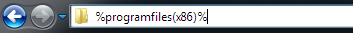
3. Scroll down till you see the "UTAU" folder
4. Right-click the UTAU folder and click "properties" in the drop-down menu.
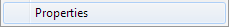
5. Welcome to hell
6. Uncheck "read-only" and "hidden" if they are checked.
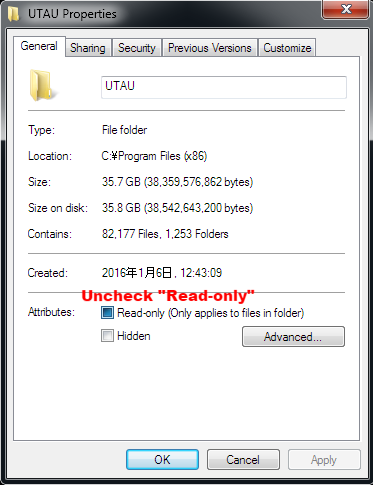
7. Click "Apply"
8. When asked, click "Apply changes to folder, subfolders, and files" and click "Okay"
9. If your folder is large then this will take a while.
10. ...
11. Next click the "Security" tab
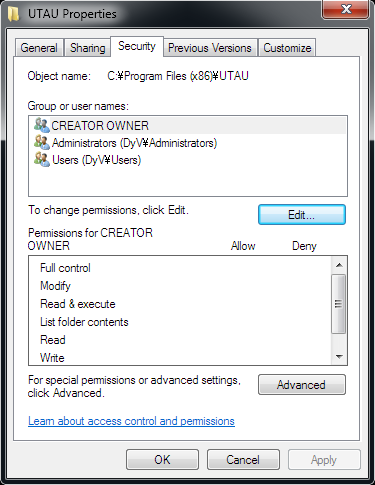
12. Click Advanced
13. Go to the "Owner" tab and click "Edit"
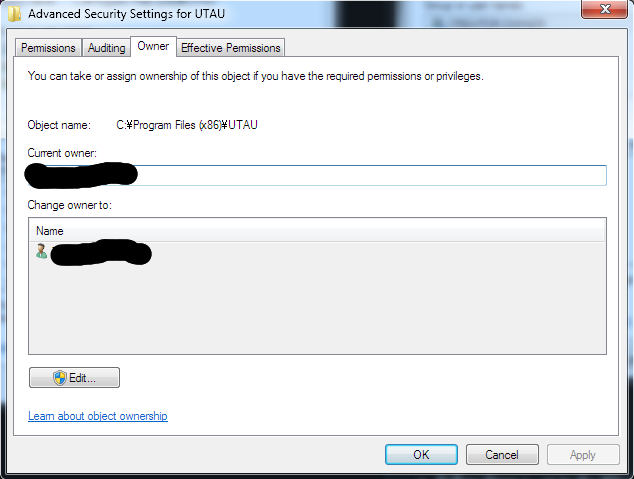
14: In the new windows click "Other users and Groups"
15. In the "Select User or Group" window click "Advanced"
16. Click "Find Now" and Scroll down until you find the "Users" group.
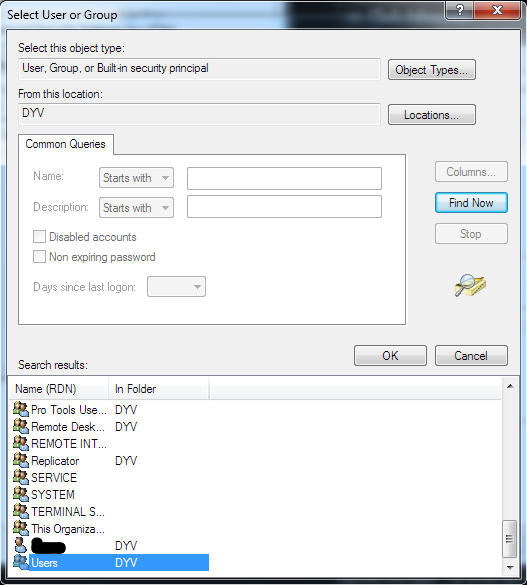
17. Click "Okay"
18. Click "Okay"
19. Click "Okay"
20. Click "Okay"
21. Click "Okay"
You have to okay out of the Properties entirely before proceeding.
22. Right-Click the UTAU folder and go back into properties and the security tab.
23. Click Advanced.
24. Under the "Permissions" tab click "Change Permissions"
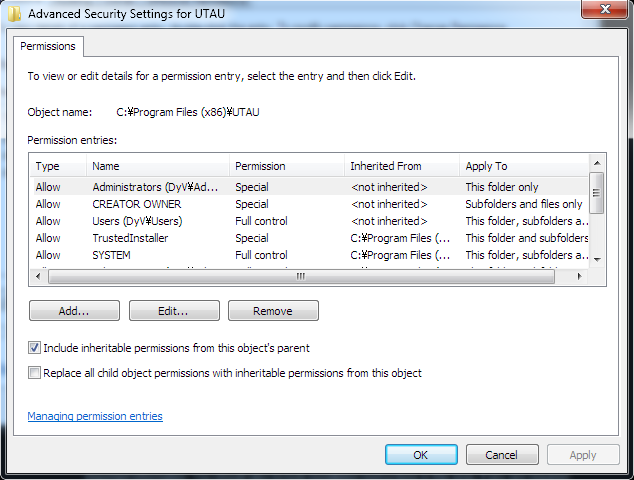
25. Uncheck "Include inheritable permissions form this object's parent"
26. Click "Apply"
27. Click "Remove"
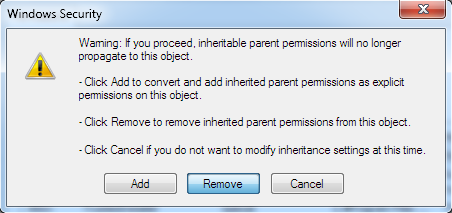
You should now only have a handful of entries.
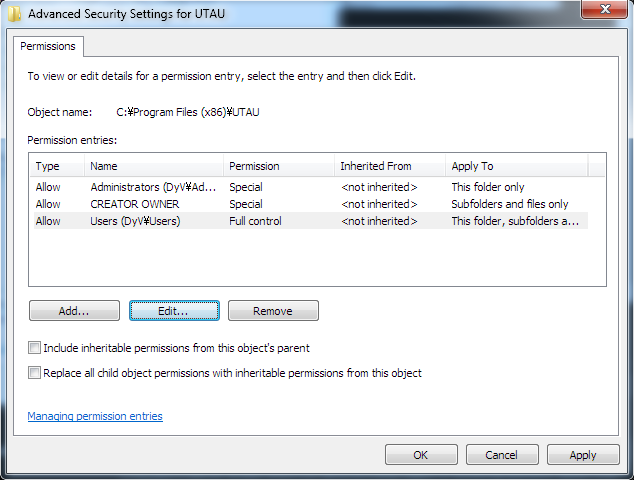
28. Click on "Users" and click "Edit..."
29. Make sure "Apply to:" is set to "This folder, subfolders, and files"
30. Ckeck "Full Control" under the Allow Column.
31. Click "Okay"
32. Check "Replace all child object permissions with inheritable permissions from this object"
33. Click "Okay"
34. Wait a while for it to do this.
35. ...
36. and... You're done! Enjoy (hopefully) less hiccups when using Utau and saving!
Windows 8/8.1/10: (wip but pretty close to the Vista/7 tutorial)
1. Follow Steps 1 - 12 in the Windows Vista/7 Section.
2a. Instead of click an "owner" tab, just click "change owner" to the right of the owner.
2b. Click "Replace owner of subcontainers and objects" and click "apply"
3. Follow steps 14 - 23 from the Vista/7 section.
5. Once back into it, check "replace all child object permissions entries" and click "Disable Inheritance" under the Permissions tab.
5. Click "Remove all inherited permissions"
7. Click the "Add" button.
8. Click "Select a principle"
9. Click "Advanced"
10. Click "Find now"
11. Scroll until you find "Administrators", click it, and click okay.
12. Click Okay again to close the "Select User or Group" window.
13. Click "Show advacned permissions:
14. Now click "Full control"
15. Make sure the "Type:" is set to "Allow" and the "Applies to:" is set to "This folder, subfolders, and files."
16. Click "Okay"
17. Now repeat steps 7 - 16 except you add "Users" instead of "Administrators".
18. And now you're finished!
Easier Method:
Don't install Utau into program files and put it into your documents folder, you scub.

ADDITIONAL:
Sometimes Windows 8/10 bloacks appliactions downloaded from the internet.
A good example of this is Moresampler being blocked and unable to function with presamp.
To fix this:
1. right click the executable file (the resampler or effected program)
2. go into properties.
3. click the unblock button if available.
Basically what happens is that in newer versions of Windows (7+) the security settings tend to affect plugins and such. So things like UST files, OTO configuration changes, etc, do not save.
This is how to fix it as fast as possible.
I'll cover Xp, Vista, 7, 8/8.1/8.1.1, and 10.
Notes:
I assume you are on a 64-bit operating system. If you are on a 32 bit OS then replace "%PROGRAMFILES(x86)%" with "%PROGRAMFILES%".
Explorer is the file manager, ie: the windows that have all the folders.
Windows Xp:
You don't need to do anything.

This is here as a joke.
Windows Vista and 7:
For Windows Vista and Windows 7 the process is roughly identical so they are grouped together.
1. Open up explorer
2. Type %programfiles(x86)% into the address bar.
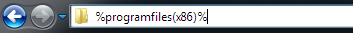
3. Scroll down till you see the "UTAU" folder
4. Right-click the UTAU folder and click "properties" in the drop-down menu.
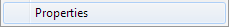
5. Welcome to hell

6. Uncheck "read-only" and "hidden" if they are checked.
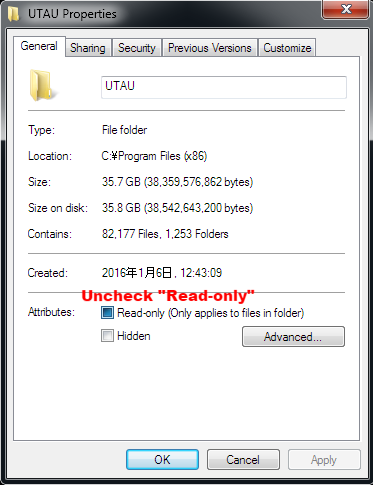
7. Click "Apply"
8. When asked, click "Apply changes to folder, subfolders, and files" and click "Okay"
9. If your folder is large then this will take a while.
10. ...
11. Next click the "Security" tab
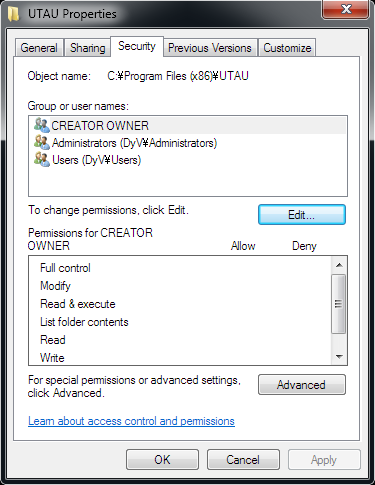
12. Click Advanced
13. Go to the "Owner" tab and click "Edit"
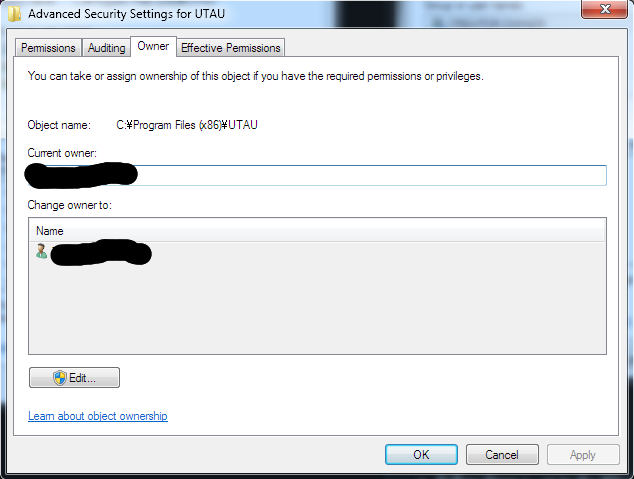
14: In the new windows click "Other users and Groups"
15. In the "Select User or Group" window click "Advanced"
16. Click "Find Now" and Scroll down until you find the "Users" group.
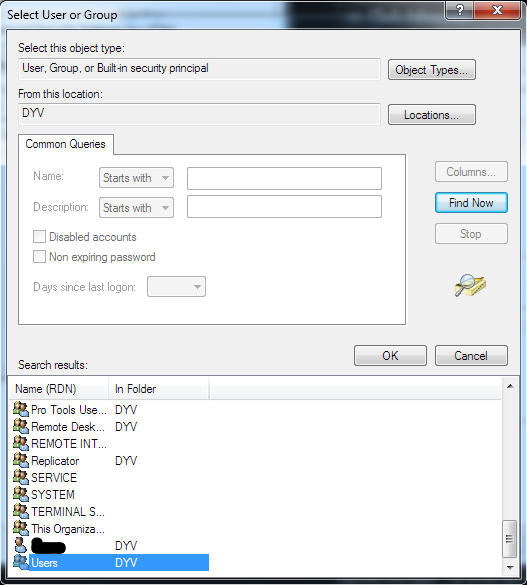
17. Click "Okay"
18. Click "Okay"
19. Click "Okay"
20. Click "Okay"
21. Click "Okay"
You have to okay out of the Properties entirely before proceeding.
22. Right-Click the UTAU folder and go back into properties and the security tab.
23. Click Advanced.
24. Under the "Permissions" tab click "Change Permissions"
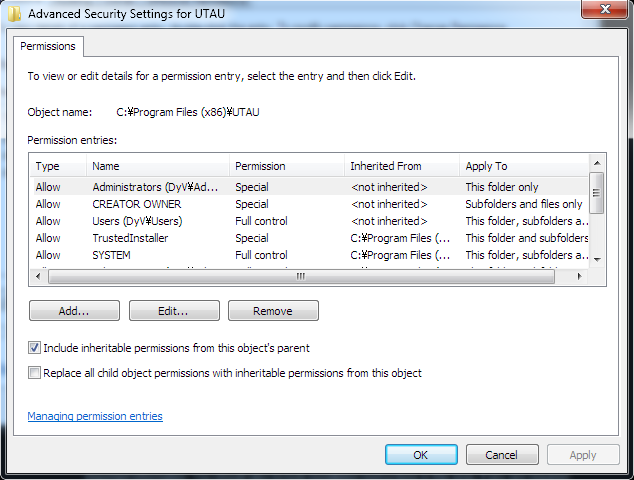
25. Uncheck "Include inheritable permissions form this object's parent"
26. Click "Apply"
27. Click "Remove"
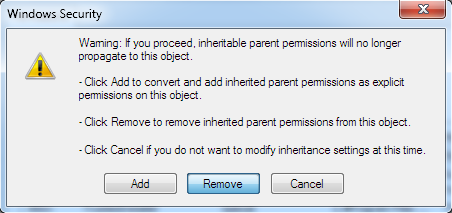
You should now only have a handful of entries.
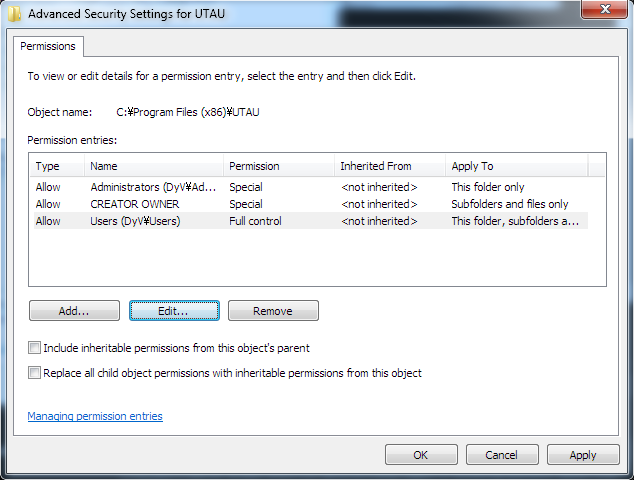
28. Click on "Users" and click "Edit..."
29. Make sure "Apply to:" is set to "This folder, subfolders, and files"
30. Ckeck "Full Control" under the Allow Column.
31. Click "Okay"
32. Check "Replace all child object permissions with inheritable permissions from this object"
33. Click "Okay"
34. Wait a while for it to do this.
35. ...
36. and... You're done! Enjoy (hopefully) less hiccups when using Utau and saving!
Windows 8/8.1/10: (wip but pretty close to the Vista/7 tutorial)
1. Follow Steps 1 - 12 in the Windows Vista/7 Section.
2a. Instead of click an "owner" tab, just click "change owner" to the right of the owner.
2b. Click "Replace owner of subcontainers and objects" and click "apply"
3. Follow steps 14 - 23 from the Vista/7 section.
5. Once back into it, check "replace all child object permissions entries" and click "Disable Inheritance" under the Permissions tab.
5. Click "Remove all inherited permissions"
7. Click the "Add" button.
8. Click "Select a principle"
9. Click "Advanced"
10. Click "Find now"
11. Scroll until you find "Administrators", click it, and click okay.
12. Click Okay again to close the "Select User or Group" window.
13. Click "Show advacned permissions:
14. Now click "Full control"
15. Make sure the "Type:" is set to "Allow" and the "Applies to:" is set to "This folder, subfolders, and files."
16. Click "Okay"
17. Now repeat steps 7 - 16 except you add "Users" instead of "Administrators".
18. And now you're finished!
Easier Method:
Don't install Utau into program files and put it into your documents folder, you scub.

ADDITIONAL:
Sometimes Windows 8/10 bloacks appliactions downloaded from the internet.
A good example of this is Moresampler being blocked and unable to function with presamp.
To fix this:
1. right click the executable file (the resampler or effected program)
2. go into properties.
3. click the unblock button if available.

