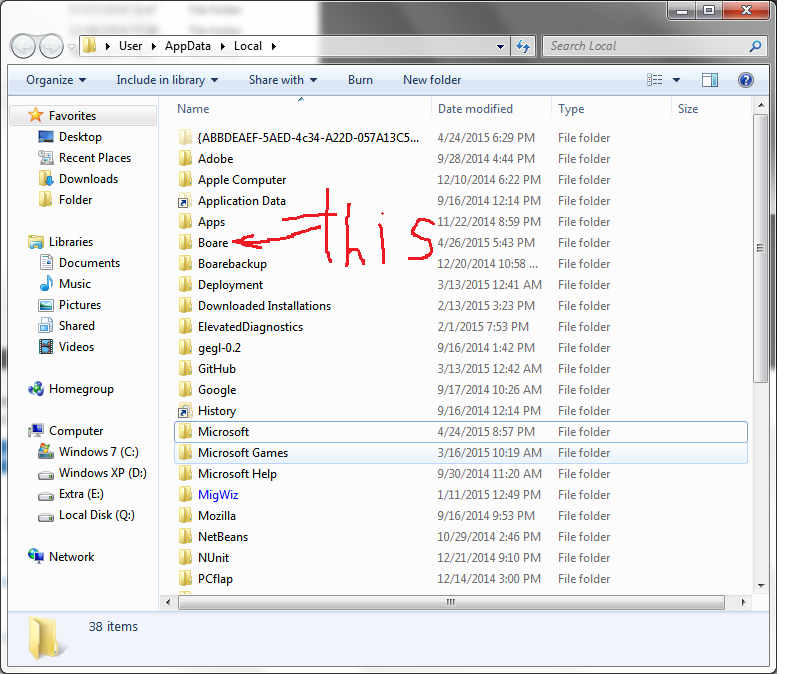Iv'e been working on a modified version of Cadencii called CadenciiStudio. Right now there isn't much changed (Mostly UI mods), But here's a more precise list of changes (or things being changed):
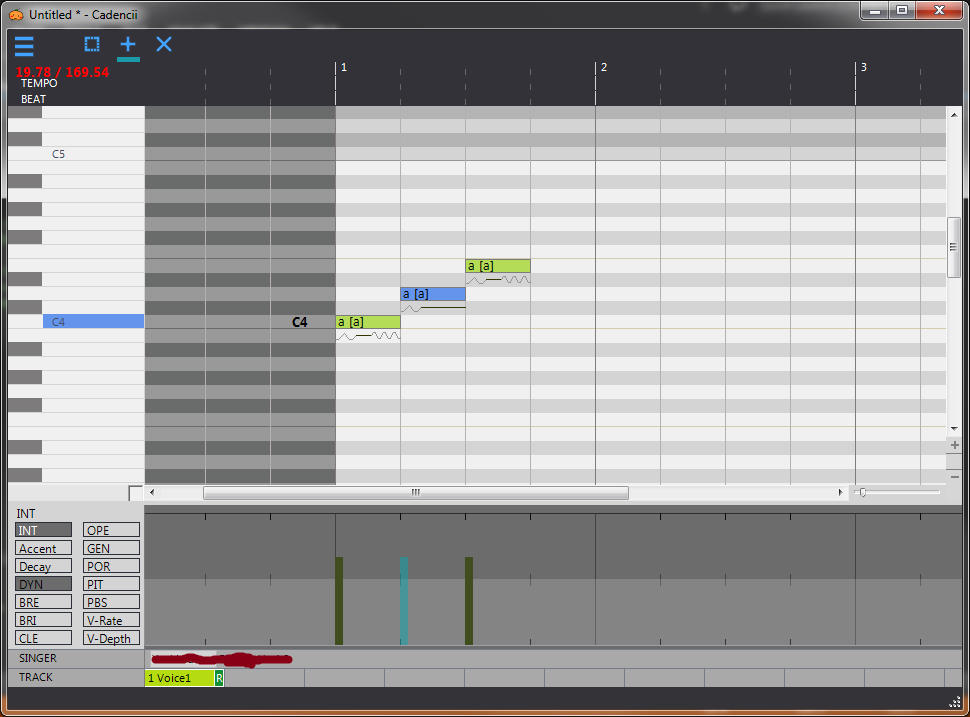
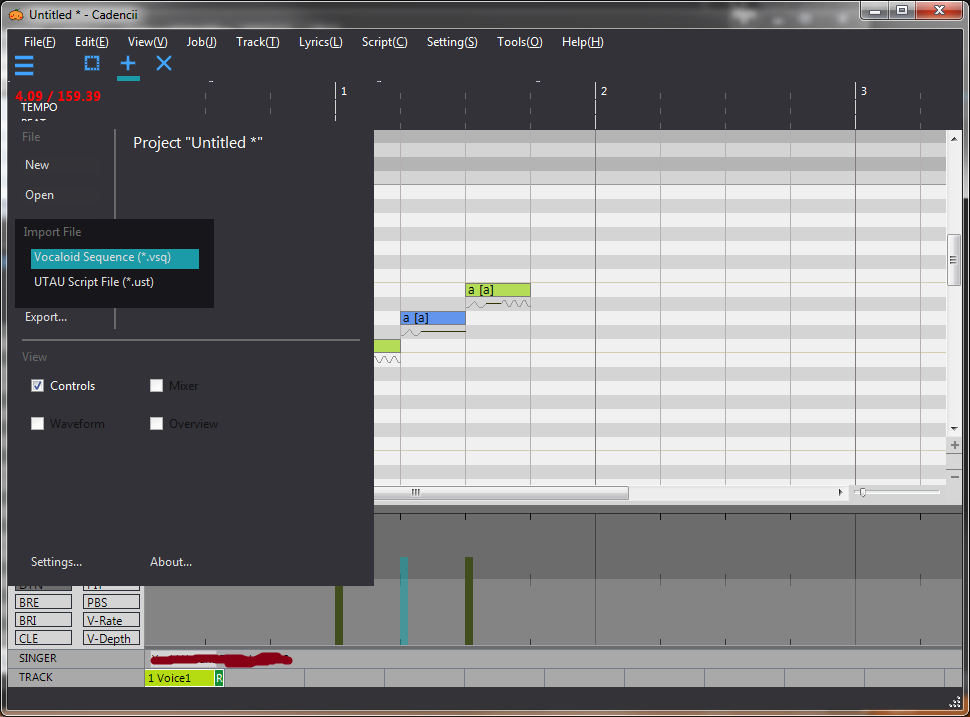
I haven't put up a download because of license (Cadencii is GPL'd but I don't know how to word the licensing properly, if somebody could help me with that that would be great)
If you have suggestions, comments, or want to help, please let me know!
- New color scheme
- New icons
- Replaced the default toolbar with a better looking, more simple one (will have more options later)
- Replacing the File edit tools etc. menu with one, easy to use menu (again incomplete see screenshot)
- Slight tweaks to the appearance of the piano roll e.g. no more watermark
- Changed modulation default from 100 to 10
- Better settings window
- Better dialogs
- Auto-detect UTAU voice banks (find utau root install folder, from there detect voice banks)
- Easier installer
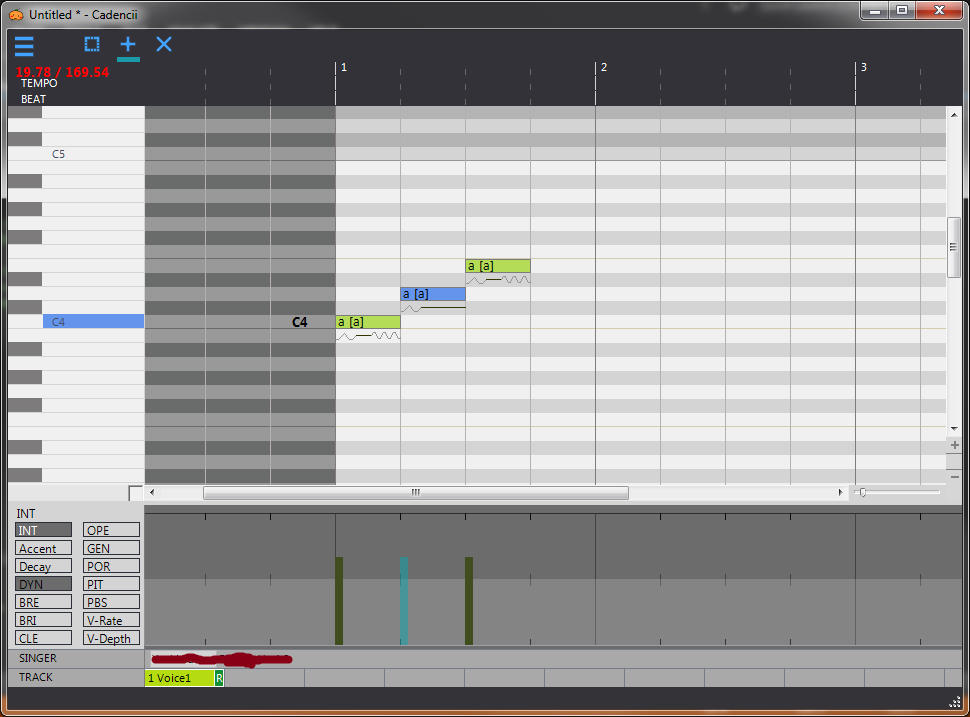
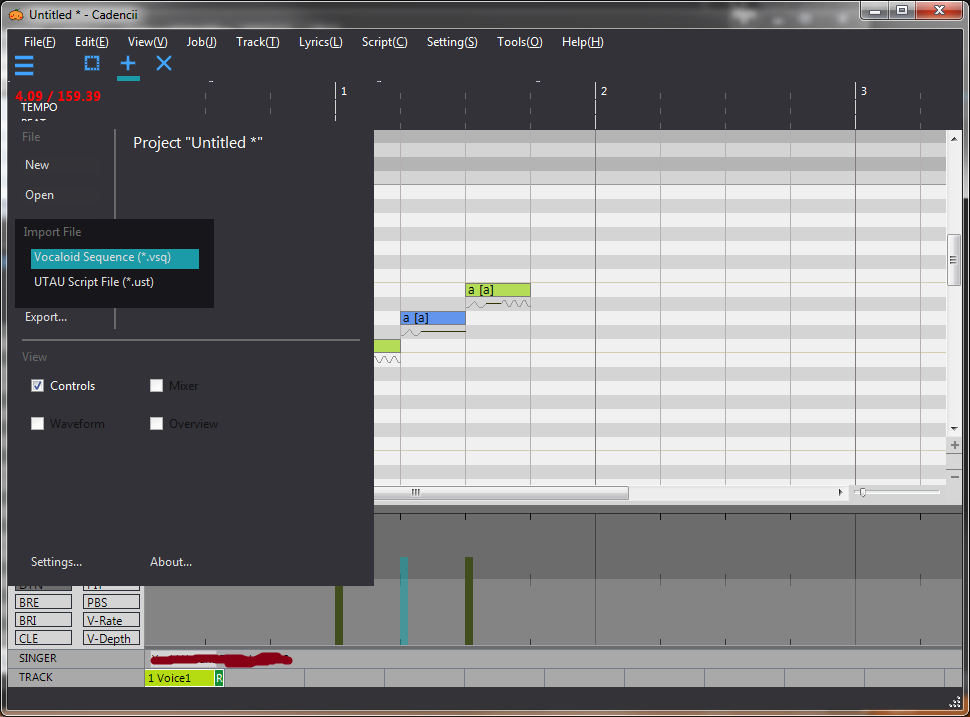
I haven't put up a download because of license (Cadencii is GPL'd but I don't know how to word the licensing properly, if somebody could help me with that that would be great)
If you have suggestions, comments, or want to help, please let me know!